The Arduino MKR WiFi 1010 is the easiest entry point for basic IoT and pico-network application design. Whether you're trying to create a sensor network connected to your office or home router or build a BLE device that sends data to a mobile phone, the MKR WiFi 1010 is your one-stop solution for most basic IoT application scenarios.
The main processor of the board, like in other Arduino MKR family boards, is a low-power Arm® Cortex®-M0 32-bit SAMD21. The WiFi and Bluetooth® connectivity is achieved using a module from u-blox, which is a low-power chipset operating in the 2.4GHz range called NINA-W10. In addition, secure communication is facilitated by a Microchip® ECC508 crypto chip. You can also find a battery charger and a built-in RGB LED.
Use your MKR board on Arduino's IoT Cloud; it's a simple and fast way to ensure secure communication for all your connected devices.
Try Arduino IoT Cloud for free.
(Opens in a new tab.)
We've made connecting to a WiFi network in Arduino as easy as making an LED blink. You can connect your board to any existing WiFi network or use it to create your own Arduino Access Point. Specific examples for MKR WiFi 1010 can be found in the reference page of the WiFiNINA library we provide.
It's also possible to connect your board to various cloud services, including Arduino. Here are some examples of how to connect the MKR WiFi 1010
The communication chipset in the MKR WiFi 1010 can serve as both a BLE (Bluetooth Low Energy) and Bluetooth® client and host device. It's quite unique in the world of microcontroller platforms. If you want to see how easy it is to create a Bluetooth® central or peripheral device, check out the examples in our ArduinoBLE library.
The USB port can be used to provide power (5V) to the board. Arduino MKR WiFi 1010 has an external power supply circuit that allows it to operate on battery power or an external 5-volt source, and it charges the Li-Po battery when powered externally. The transition from one source to another is automatic.
The Getting Started section includes all the information you need to configure your board, use the Arduino Software (IDE), and get started with coding and electronics.
The Arduino MKR WiFi 1010 is based on the SAMD21 microcontroller.
|
Microcontroller |
SAMD21 Cortex®-M0+ 32bit low power ARM MCU (datasheet) |
|
Radio Module |
u-blox NINA-W102 (datasheet) |
|
Board Power Supply (USB/VIN) |
5V |
|
Secure Element |
ATECC508 (datasheet) |
|
Supported Batteries |
Li-Po Single Cell, 3.7V, 1024mAh Minimum |
|
Operating Voltage |
3.3V |
|
Digital I/O Pins |
8 |
|
PWM Pins |
13 (0 .. 8, 10, 12, 18 / A3, 19 / A4) |
|
UART |
1 |
|
SPI |
1 |
|
I2C |
1 |
|
Analog Input Pins |
7 (ADC 8/10/12 bit) |
|
Analog Output Pins |
1 (DAC 10 bit) |
|
External Interrupts |
10 (0, 1, 4, 5, 6, 7, 8,9, 16 / A1, 17 / A2) |
|
DC Current per I/O Pin |
7 mA |
|
CPU Flash Memory |
256 KB (internal) |
|
SRAM |
32 KB |
|
EEPROM |
no |
|
Clock Speed |
32.768 kHz (RTC), 48 MHz |
|
Built-in LED |
6 |
|
USB |
Full-Speed USB Device and embedded Host |
|
Length |
61.5 mm |
|
Width |
25 mm |
|
Weight |
32 gr. |
The MKR WiFi 1010 is an open-source hardware. You can create your own board using the following files:
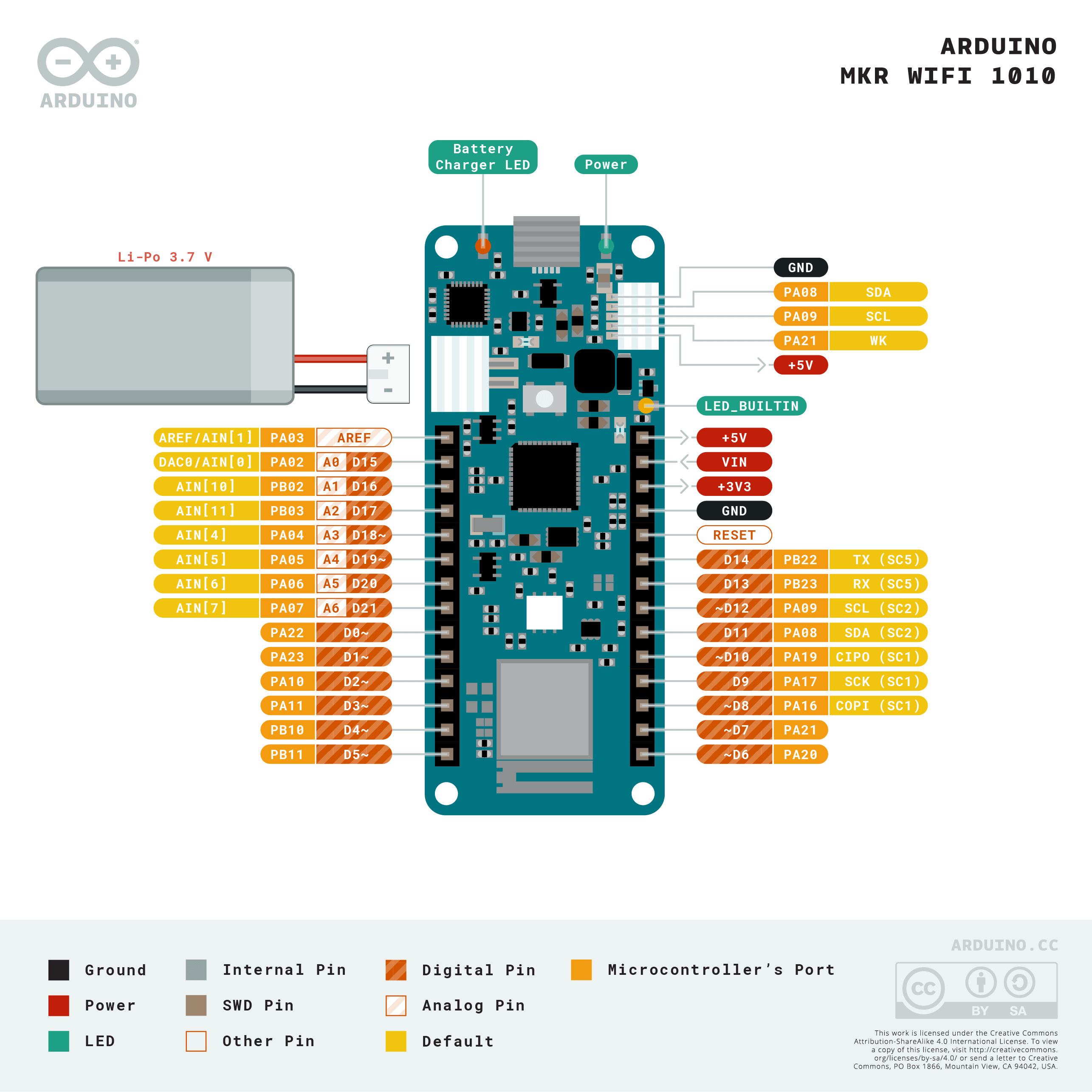
The MKR WiFi 1010 features an additional connector that serves as an extension of the I2C data bus. It is a 5-pin connector with a 1.0 mm pitch and a small form factor. Mechanical details of the connector can be found in the connector's datasheet.
In Arduino, this port, also known as the Eslov self-identification port, includes SDA, SCL, GND, +5V, and an additional digital pin for sending alerts to connected I2C devices. The pinout is shown in the following image:
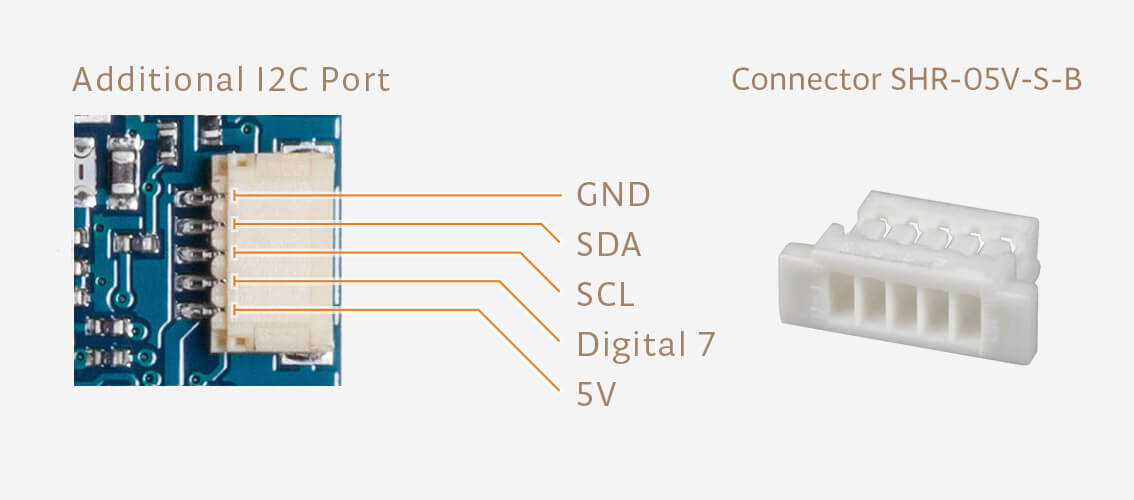
If you're interested in designing your own modules for Arduino boards with this expansion port, we recommend using connector code: SHR-05V-S-B, as shown in the image.
You can order the Arduino MKR WiFi 1010 (Original) product from the Arduino Models category at SAMM Market, with the advantage of competitive prices, same-day shipping, and fast delivery.