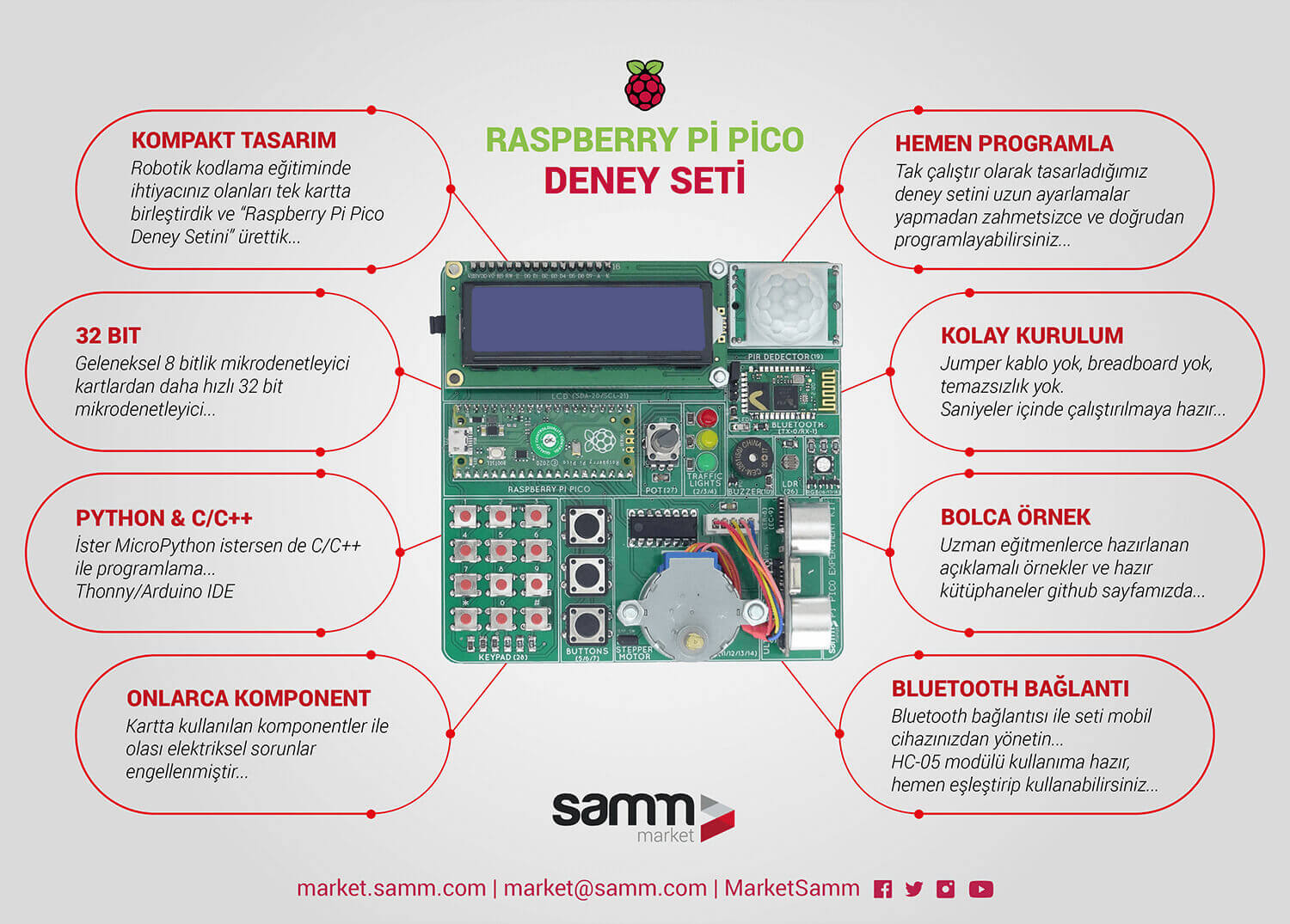Out Of Stock
Notify me when its in stockRaspberry Pi Pico Experiment Kit Features
1) Designed in a plug-and-play manner, the product requires no cable connections other than a USB cable.
2) The LCD, stepper motor, and Bluetooth on the product need to have short-circuit jumpers attached to operate. These components are designed with jumper connections to avoid unnecessary use.
3) An additional short-circuit jumper is used to execute Bluetooth (BT) AT commands. Both short-circuit jumpers must be connected to use AT commands. After working with AT commands and before regular mobile device connection, the second short-circuit jumper should be removed.
4) The names of the BT devices are changed for each experiment kit. This enables the execution of various BT applications without signal interference among multiple sets in the same environment. (PICO_001, PICO_002, etc.)
5) The necessary library for using the LCD is saved inside the Pico during the product testing phase.
6) The UF2 file required for programming the Pico with MicroPython is loaded during the testing phase, making the product ready for immediate use.
7) The product has been tested three times in different stages, and all components are in working condition. Test labels are present on all tested products.
8) The "Bluetooth Electronics" application by keuwlsoft is used for running BT applications on the product. Numerous ready-made examples are provided.
9) Separate libraries are developed for using the stepper motor and keypad, and these libraries are included in the sample applications.
10) The relevant MicroPython-based example codes for the products can be accessed from the link below. All examples have been tested on the kit. The examples are designed in a simple format with explanatory comments, making them easily understandable for someone new to coding. You can find the examples at the following link.