CM4-NANO-C (Raspberry Pi CM4 Ultra Mini Expansion Board Type B) is a motherboard that can be used with Raspberry Pi Compute Module 4. Although small, it can reveal the interface of the Raspberry Pi Compute Module 4 with a built-in camera.
DO NOT hot plug any device other than USB and HDMI. In particular, electrical installation or removal of the camera is prohibited.
Please do not short-circuit the power supply, as the module has no protection.
The USB Type-C interface can be used as a power supply or a USB SLAVE interface to program the image.
In order to ensure the normal power supply of CM4, please do not connect other devices while using the USB Type-C interface to program the image.
Providing 5V 2A to ensure that the CM4 is in normal use. Otherwise, automatic shutdown, frequency reduction, etc. there may be problems.
USB2.0, CSI and DSI interfaces are disabled by default and must be enabled by the user.
The user key is connected to GPIO21 and pulled to GPIO_VREF by R16 (10K). When the key is not pressed, the GPIO21 is pulled high by default; Pressing the key will lower the GPIO21 level.
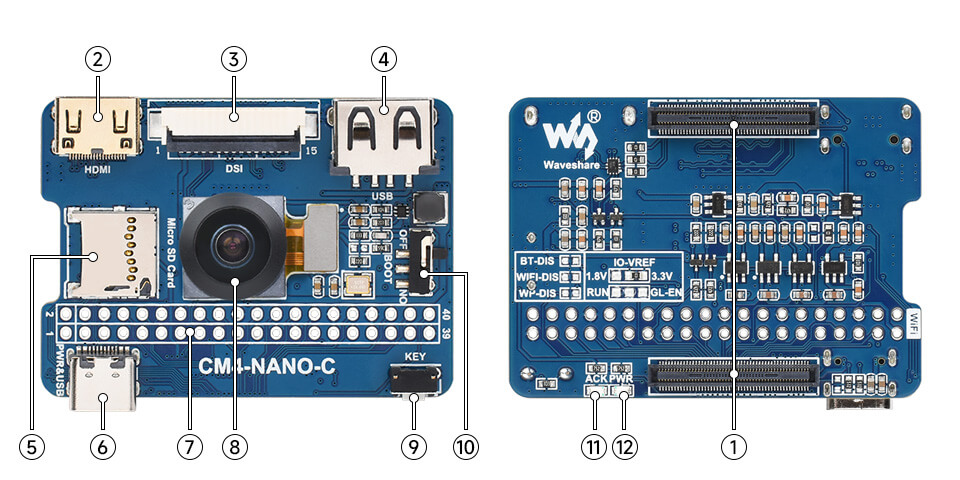
1 - CM4 socket
Suitable for all variants of Compute Module 4
2 - Small HDMI port
Supports 4K 30fps output
3 - DSI port
MIPI DSI display interface
4 - USB2.0 port
To connect USB devices
5 - TF Card Input
for connecting a TF card with pre-burned image (Lite variant ONLY)
6 - Power supply / Programming
Used for 5V power supply or eMMC write
7 - 40PIN GPIO header
To connect variants of LINE
8 - IMX219-D160 Camera
8MP, 160°FOV
9 - User button
Connect to GPIO21
10 - Boot Switch
ON: Switch USB to Type C interface, it will enter download mode when powered (configured as a high capacity disk via RPI boot)
OFF: Switch USB to Type A interface, won't enter download mode when powered on (boot from eMMC or TF card)
11 - ACK Indicator
CM4 working state
12 - PWR Indicator
CM4 power state